The best way to check information about domain and DNS configuration is “whois” and “dig”. This tools can provide a lot of informations. Lets try use it. First we must check that package is installed.
I have already installed “dig”:
|
1 2 |
# which dig /usr/bin/dig |
In debian, you can use “dpkg -S”
|
1 2 |
# dpkg -S /usr/bin/dig dnsutils: /usr/bin/dig |
if you don’t have it then you should install:
|
1 |
# apt install dnsutils |
Now we can check “dig” in “soban.pl” domain:
The same case in “whois”:
|
1 2 |
# which dig /usr/bin/dig |
Check what package provide:
|
1 2 |
# dpkg -S /usr/bin/whois whois: /usr/bin/whois |
And if you don’t have it, then install:
The best way to check information about domain and DNS configuration is “whois” and “dig”. This tools can provide a lot of informations. Lets try use it. First we must check that package is installed.
I have already installed “dig”:
|
1 2 |
# which dig /usr/bin/dig |
In debian, you can use “dpkg -S”
|
1 2 |
# dpkg -S /usr/bin/dig dnsutils: /usr/bin/dig |
if you don’t have it then you should install:
|
1 |
# apt install dnsutils |
Now we can check “dig” on “soban.pl” domain:
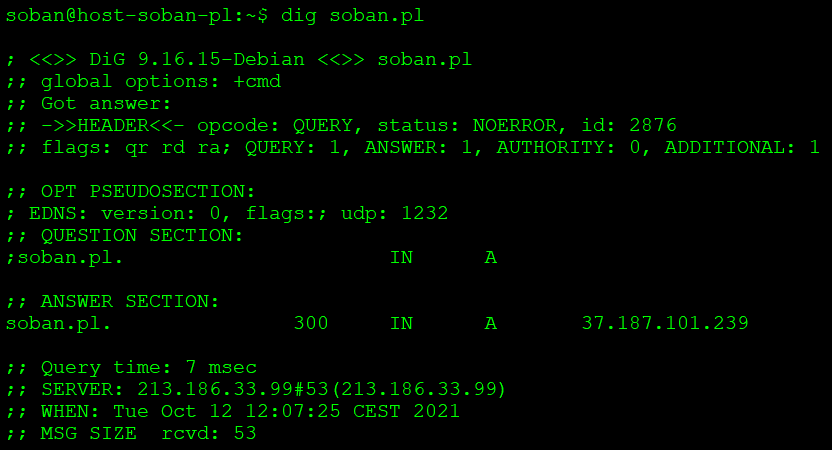
The same case in “whois”:
|
1 2 |
# which dig /usr/bin/dig |
Check what package provide:
|
1 2 |
# dpkg -S /usr/bin/whois whois: /usr/bin/whois |
And if you don’t have it, then install:
|
1 |
# apt install whois |
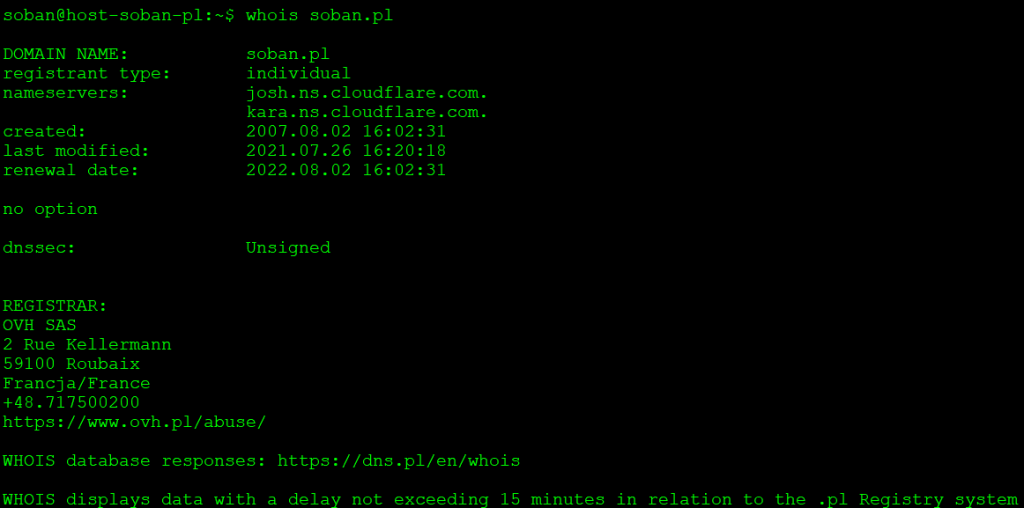
As you can see, the domain “soban.pl” is currently using cloudflare DNS – which I highly recommend.