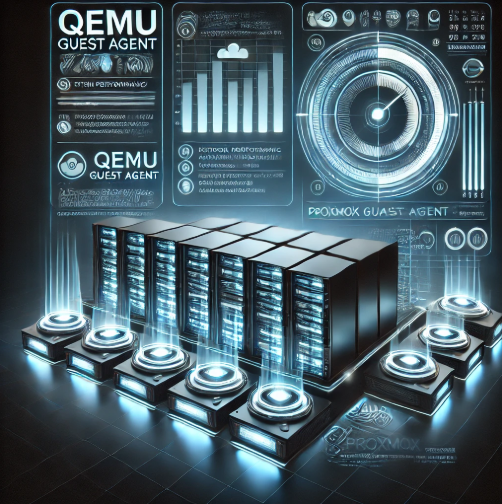
Ever wondered how to streamline the management and monitoring of virtual machines in your Proxmox environment? QEMU Guest Agent is a game-changer, offering tools that significantly enhance the way you interact with virtual systems. Let’s dive into how this tool can transform your setup.
What Makes QEMU Guest Agent Indispensable?
- Time Synchronization: Keeping time consistent across your virtual machines and the host can be tricky, but QEMU Guest Agent automates this, ensuring that time-sensitive operations run smoothly.
- Power Management: Imagine being able to shut down or reboot your virtual machines right from the Proxmox panel — no need to log in to each VM. It’s not only convenient but also a time saver.
- System Monitoring: Get detailed insights into file systems, network activities, and other operational parameters directly from your host. This level of monitoring allows for timely diagnostics and adjustments.
- Disk Management: Handling disk operations without having to intervene directly on the VM makes backing up and restoring data more straightforward than ever.
Setting Up QEMU Guest Agent on Your Proxmox Server
Getting started with QEMU Guest Agent involves a few simple steps:
- Enable the Agent: Log in to your Proxmox panel, go to the ‘Options’ section of your desired VM, and make sure the ‘QEMU Guest Agent’ option is checked.
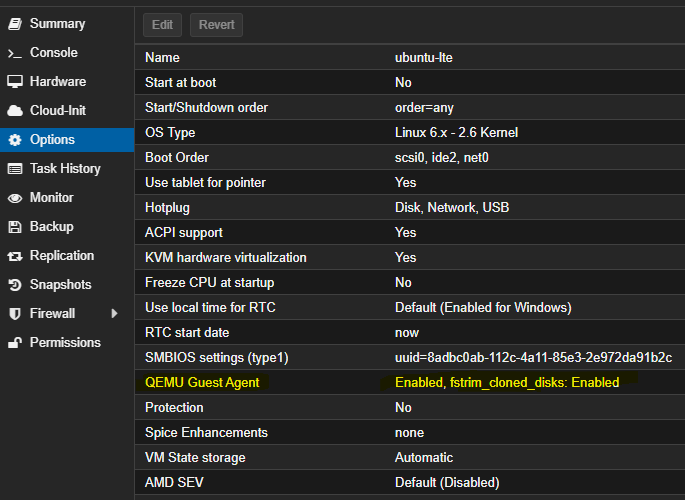
Next up, installing it on an Ubuntu VM:
|
1 2 3 |
sudo apt-get install qemu-guest-agent sudo systemctl start qemu-guest-agent sudo systemctl enable qemu-guest-agent |
To check whether the qeumu-guest-agent that can make the change is working properly:
|
1 |
systemctl status qemu-guest-agent |
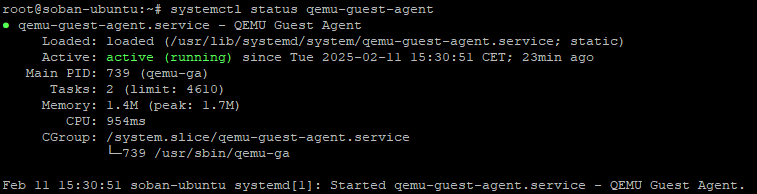
The QEMU Guest Agent doesn’t just make life easier by automating the mundane tasks — it also enhances the security and efficiency of your virtual environment. Whether you’re managing a single VM or a whole fleet, it’s an invaluable addition to your toolkit.